Install the Parimatch app today and add funds to your betslip with just a few taps. On Parimatch, we support several payment methods. This includes UPI, PayTM, GooglePay, and more. After downloading the official app, you can use these methods to deposit money into your betting account right from your smartphone.
But that’s not all – we also offer several exciting bonuses for making deposits. For example, new users can claim up to ₹1,50,000 across their first three deposits. The good news is that you can activate any bonus offer just by using your smartphone. Why wait, then? Get the app today; play games on mobile and bet on sports 24/7.
Deposit Methods on Parimatch—Add Money in Many Ways
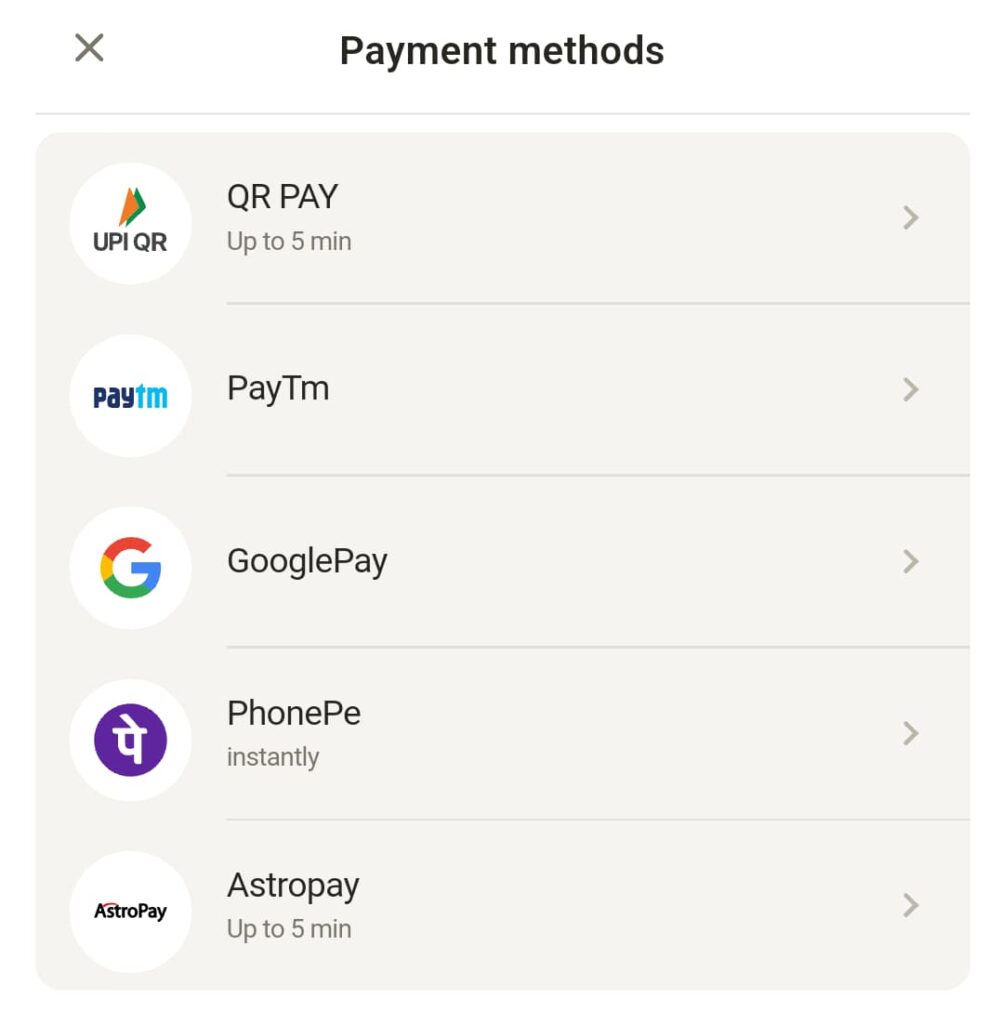
On our platform, we support multiple payment methods, including international and Indian payment modes. To ensure that all our users can deposit money to play games and bet on their favorite sports as easily as possible, we have incorporated several payment methods that exclusively work in the Indian subcontinent.
Moreover, we do not want our users to pay anything extra. So, on our site, we currently support the local Indian; hence, no one will ever need to pay any conversion charges.
Credit/Debit Card
You can easily add money to your Parimatch account with a Credit or Debit Card. It’s very simple. All you need to do is enter your card number and details like the expiry date. After that, the money will be added to your account right away. It’s safe and fast. This method is trusted by many people when they buy things online. It’s one of the easiest ways to deposit money into your account.
NetBanking
NetBanking lets you transfer money directly from your bank account to your Parimatch account. You don’t need to share your card details. All you have to do is log in to your bank account, choose the amount you want to send, and click to send it. It’s very safe and easy. This is a great choice if you like using your bank for transactions. You can trust NetBanking because it’s a secure method to deposit money.
UPI Payments
UPI is a very popular and fast way to send money in India. You can use apps like GooglePay, PhonePe, PayTM, and many more. After downloading the Parimatch app, you can deposit money directly from your smartphone, just like when you buy things online. You don’t need to enter any bank details. UPI payments are quick, and the money will instantly be added to your account. This method is very safe and easy to use.
QR Pay
QR Pay is another simple way to pay in India. You can use apps like GooglePay, PhonePe, or PayTM to scan a QR code and send money. This is just like when you pay in a shop with your phone. After you download the Parimatch app, you can scan the code using your phone and deposit money easily. It’s fast and super convenient. You don’t need to enter any information; just scan and send. It’s a very easy way to add money to your account.
Wallets (e.g., PayTM, PhonePe)
If you already use apps like PayTM or PhonePe, you can easily use them to add money to your Parimatch account. These apps are called “wallets” because they store your money like a wallet in your pocket. If you have money in your PayTM or PhonePe wallet, you can use it to deposit money. You don’t need to enter any bank details; just use the money already in your wallet.
It’s very simple and quick. If you use these apps daily, it’s an easy way to add money without hassle. Wallet payments are also very safe. You don’t have to worry about anything because these apps are trusted by millions of people in India. Just open the app, select the amount you want to send, and the money will be added to your Parimatch account in no time.
Parimatch Minimum Deposit Amount
At Parimatch, we want to make it as easy as possible for you to start playing and betting. To help with this, we have set a minimum deposit amount for each payment method. This simply means that each method has a minimum amount of money that you need to deposit before your payment can be completed. If you try to deposit less than the required amount, your payment won’t go through, and you won’t be able to add money to your account.
We understand that many users might feel uncomfortable adding large amounts of money immediately. That’s why, the minimum deposit amounts are very low on Parimatch. This allows you to start small and build your account without feeling pressured to deposit a large sum of money upfront. It’s all about giving you the flexibility and control over how much you want to add to your account.
Let’s go over the minimum deposit amounts for some of the popular payment methods that we support at Parimatch:
- PayTM: The minimum deposit for PayTM is 300 INR. PayTM is a popular payment method in India, and many users already use it for everyday transactions. With a low minimum deposit of just 300 INR, it’s easy to start making payments and placing bets with Parimatch.
- QR Pay: The minimum amount you can deposit for QR Pay is 500 INR. QR Pay is a very simple way to send money using apps like GooglePay, PayTM, and PhonePe by scanning a code. The 500 INR minimum is still very affordable, allowing you to deposit money easily and get started.
- Google Pay: If you choose to use Google Pay, the minimum deposit amount is also 500 INR. Google Pay is widely used across India, and many users are comfortable using it for online transactions. The 500 INR minimum is perfect for those who want to use their Google Pay account to quickly and easily add money to their Parimatch account.
Before you decide to add money to your account, please check the Parimatch minimum deposit amount for the method you choose to pay.
Parimatch Deposit Processing Times
Deposits on Parimatch are almost instant. The money will be added to your account for many payment methods. This way, you can start playing immediately. Methods like Astropay, Binance Pay, Skrill, UPI, and Neteller allow you to deposit money instantly or within minutes. The same is true with crypto payments as well.
But keep in mind that a few payment methods might take a little more time to process. These include payment via Debit Card and Netbanking (Bank Transfer). Banks and payment services need extra time to process these methods. While we start your deposit right away from our side, the processing time depends on the bank or service provider.
Even though some methods take longer, we work to make sure your deposit is completed as quickly as possible. Check the table below to learn more about the processing times of each payment method:
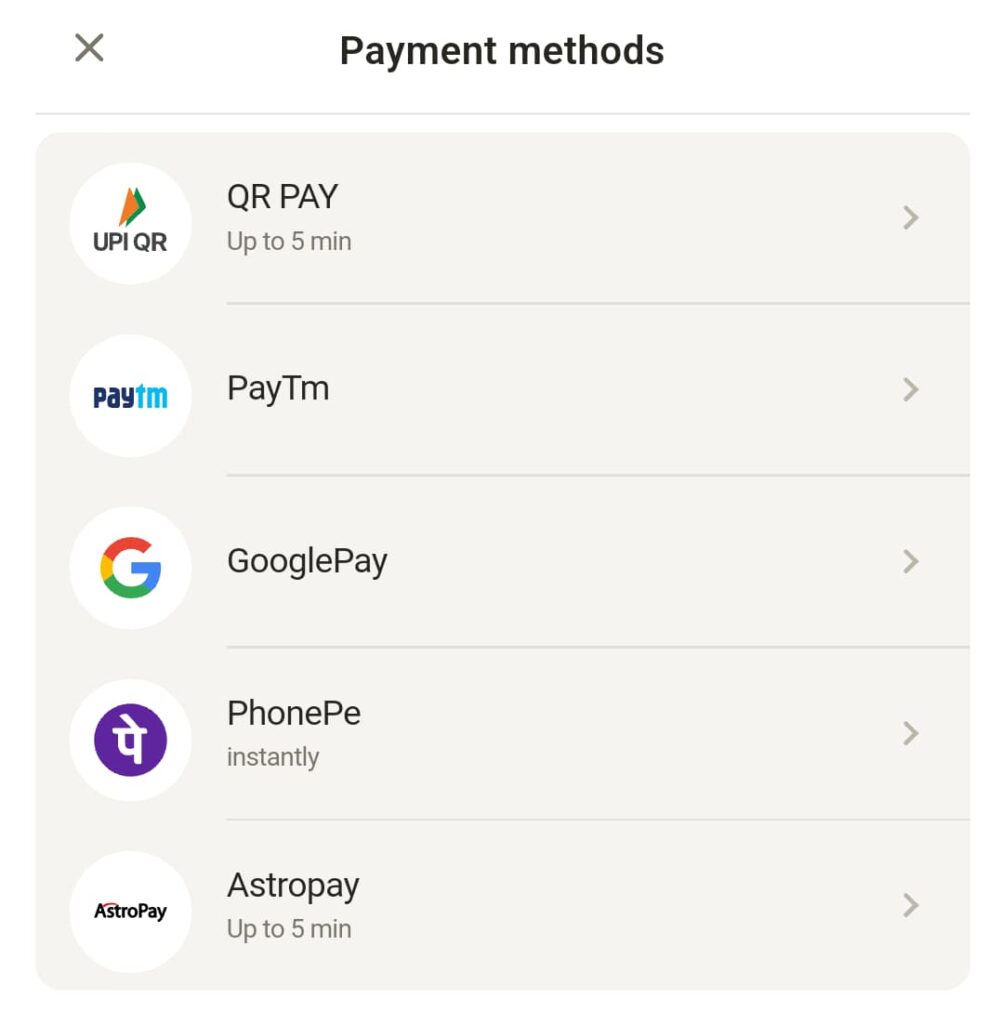
| Deposit Method | Processing (Delay) |
| Debit Card | Up to 5 hours |
| Netbanking (Bank Transfer) | Up to 5 hours |
| Astropay | Instantly |
| UPI | 5 minutes to 12 hours |
| PhonePe | Up to 12 hours |
| Binance Pay | Instantly |
| Skrill | Instantly |
| Crypto | Instantly |
| Neteller | Instantly |
| IMPS | Up to 5 minutes |
When you use our app to make deposits, things become easier and more convenient. You can make a few taps, wait for a few minutes, and your account will be credited with funds.
How to Deposit in Parimatch—Full Guide
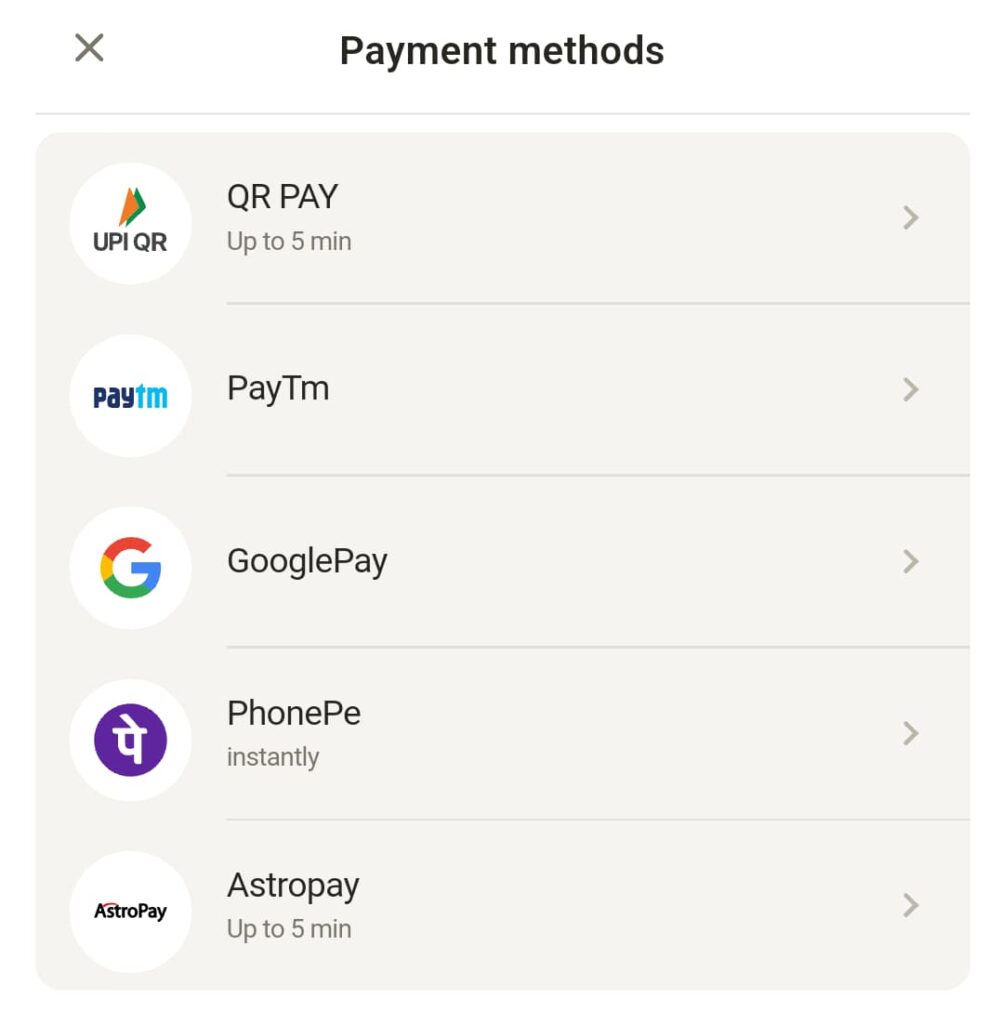
First, click on the Parimatch icon and launch the app.
Next, log in to your account. Enter your phone number/email/player ID and password to do so. If you don’t have an account, create one. Here is how:
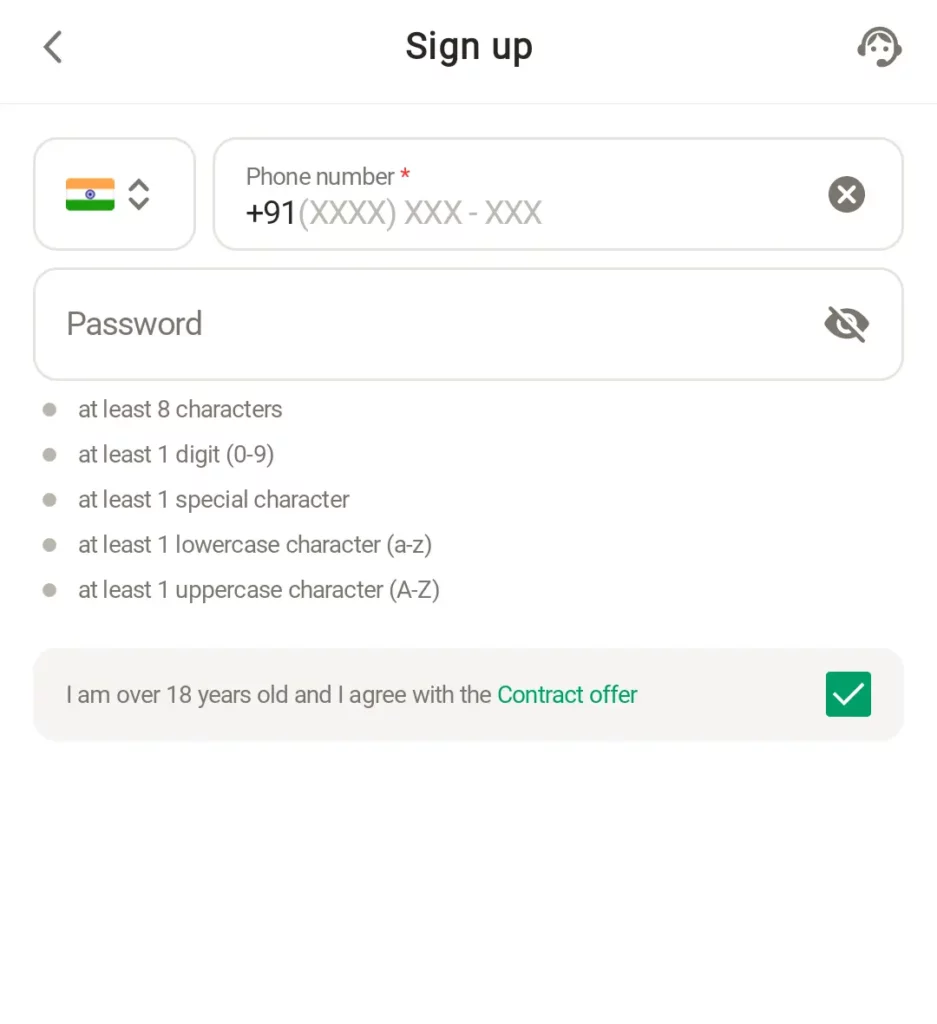
- On the app’s home screen, you will see two options: “Sign Up” and “Log In.” Since you are new, click on the Sign Up button.
- In the registration form, enter your phone number. Please enter a valid one in this format +91XXXXXXXXXX. Parimatch will send you an OTP for verification.
- Now, you need to set a password for your account. Please choose a strong one.
- Check the box that confirms you are above 18 years old.
- Next, read through the terms and conditions carefully. After reading, tick the box to agree to the terms and proceed.
- After filling in all the required details, tap on the Sign Up button.
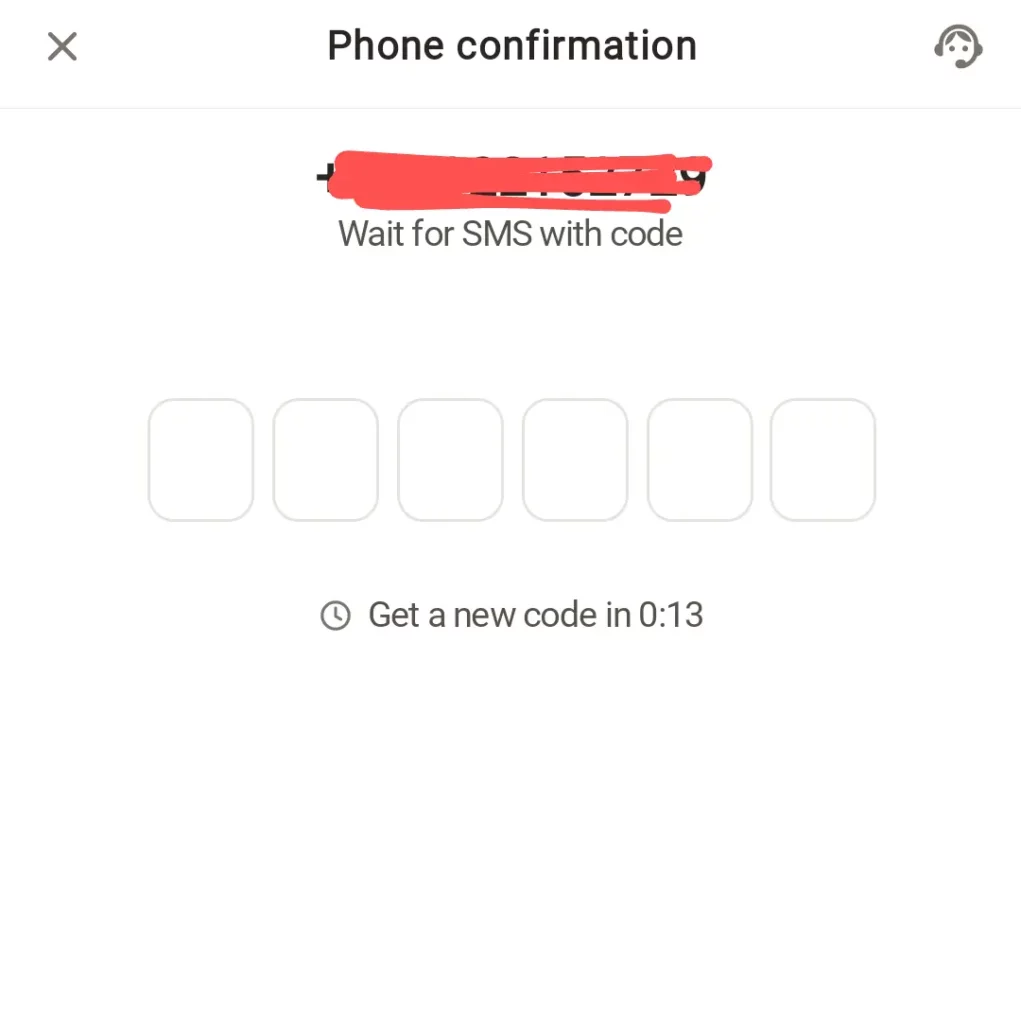
- After clicking on Sign Up, you’ll receive a 6-digit OTP on your phone number.
- Go to your messages app and find the OTP message from Parimatch. Type the OTP into the app.
- Once the OTP is verified, your account will be fully activated, and you can start using Parimatch.
After logging in, click on the green “Deposit” button at the top right corner of the main screen.
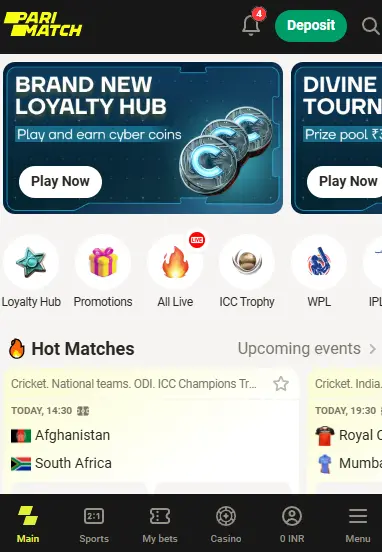
Alternatively, you can click on your profile icon. It is located on the left side of the three-line hamburger menu. This will open the main navigation options.
In the menu, you will see a button that says “+Deposit” just under the “Balance” tab. Click on it and start the deposit process.
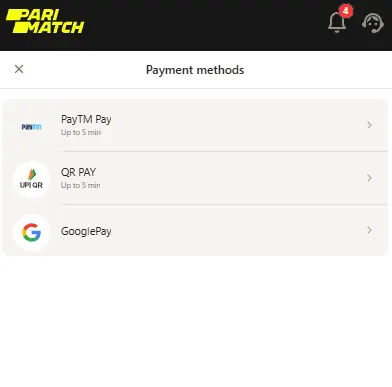
Now, a payment page will open, listing all the available options, including QR Pay, Paytm, PhonePe, Astropay, and more. Choose one and continue.
After choosing a mode, enter the amount you want to deposit. Remember that each payment method has a different minimum deposit requirement.
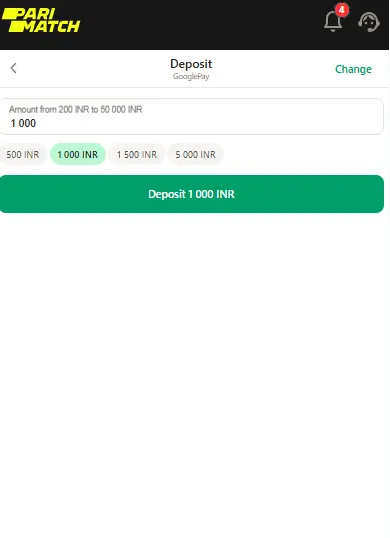
Before proceeding, confirm the transaction. You must check all the details carefully. Do check the amount and then tap the “Deposit” button.
Once the process is complete, just wait for the funds to be transferred to your Parimatch account.
Parimatch Deposit Problem—Causes and Solution
Sometimes, you may face problems when trying to deposit money into your Parimatch account. Here are some common problems and their simple solutions:
Your Account is Not Verified
On Parimatch, you can only deposit money after verifying your account. If your account is not verified, your payment may not go through.
Solution: To fix this, you need to verify your account. Here is how:
- There are two ways to complete your KYC: Fast Aadhaar Verification or Manual Verification.
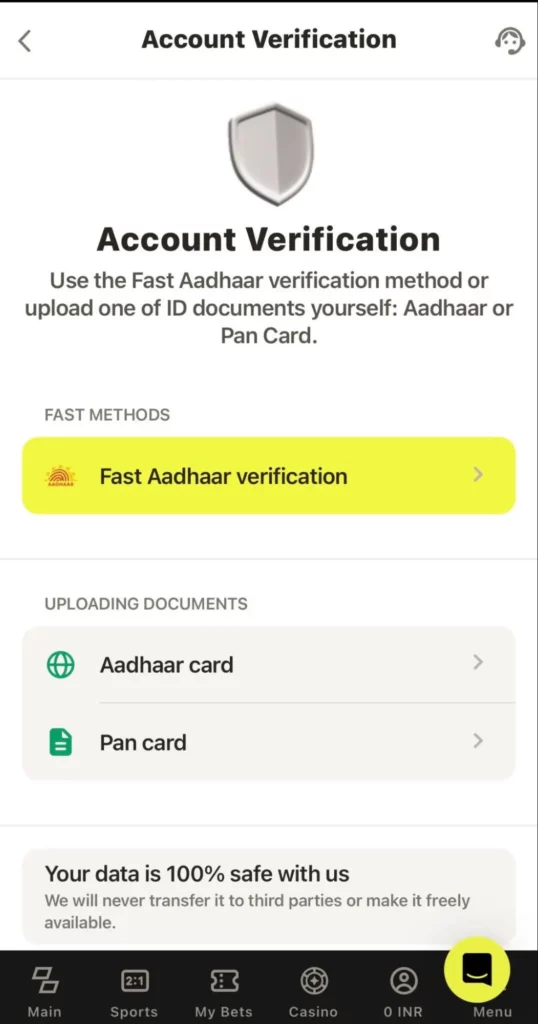
- For Fast Aadhaar Verification, enter your 12-digit Aadhaar number and the OTP sent to your phone linked to your Aadhaar. After that, wait for the Parimatch support team to verify your details.
- If you choose manual verification, upload clear photos of the front and back of your Aadhaar or PAN card. Then, take a selfie, holding the document next to your face, to complete the process.
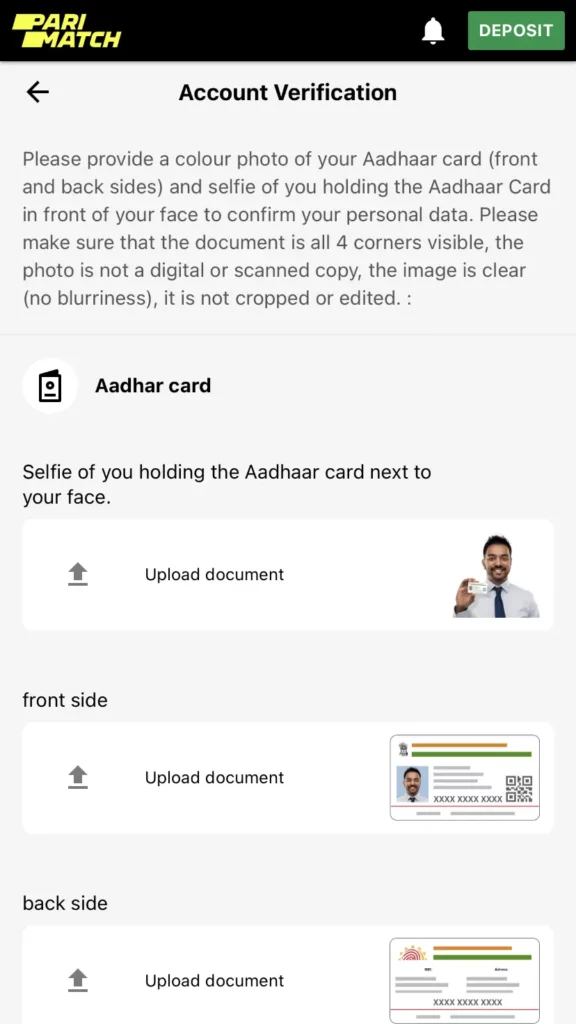
- Upload all the documents and wait for Parimatch to verify them.
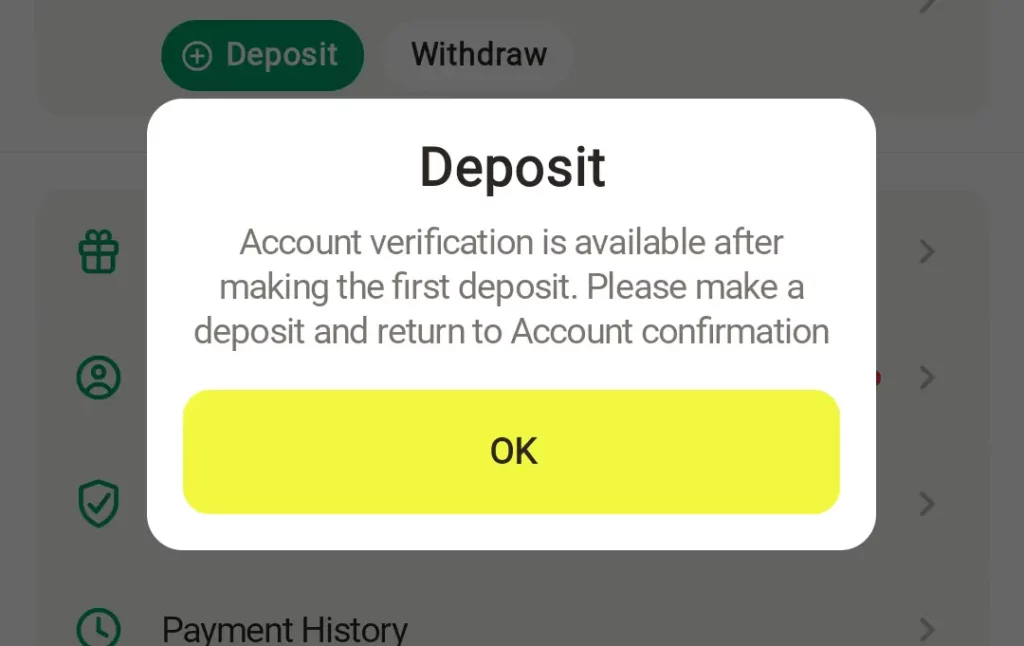
- Remember, you must make at least one deposit before you can complete the KYC verification. After the deposit, the verification process will proceed smoothly.
Network Issue
Sometimes, the problem can be with your internet connection. If your network is slow or not working well, your deposit may not go through.
Solution: Try contacting your internet provider for help. If you are using mobile data, you can also switch to a WiFi connection. A stronger connection will help your payment process faster.
Your App is Outdated
If you are using an old version of the Parimatch app, it may cause problems when you try to deposit money.
Solution: Update the Parimatch app to the latest version.
To update the app, follow these steps:
Manual:
- Visit our official site (with a different phone or computer);
- Head over to the page where you can find the official QR;
- Open your camera and point it at the QR code;
- Scan the code and download the latest version of the APK;
- Head over to the Downloads page and tap on the newly downloaded APK;
- Instead of Install, you’ll now see the “Update” option;
- Click on it and follow the on-screen instructions;
- After it completes, restart your phone;
- Open the app and log in, and you will have the latest version of our app.
Automatic:
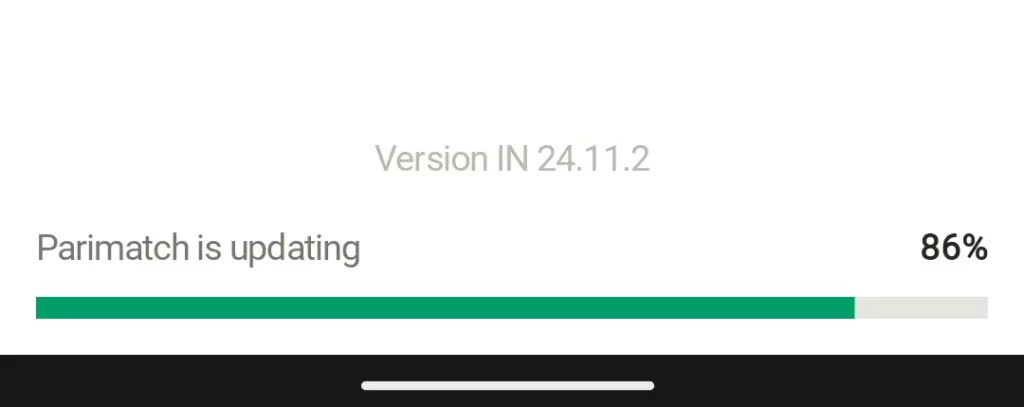
If a newer version of the app is available, we will notify you via the app. Once you receive the notification, simply click on”Update.”
Selected Payment Mode is Down
Sometimes, the payment mode you are using may not be working. Payment services can sometimes go down, which can stop your deposit from going through.
Solution: If this happens, try using a different payment method. You can use options like UPI, PayTM, or others. Choose another payment method that is working to complete your deposit.
Are you still facing the Parimatch deposit problem? Contact our support team for an immediate solution. If you have downloaded our official app, you can get help within seconds. Just talk to the live chat assistant. This method is very quick. You can just share your query, and your assistant will respond in seconds.
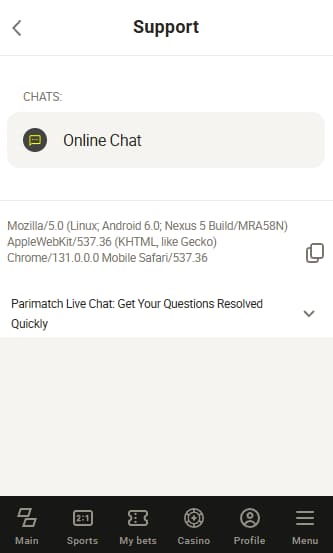
Parimatch Refund
If your payment fails and the money gets debited from your bank but doesn’t appear in your Parimatch account, don’t worry, we will refund it.
The time it takes for the refund depends on how you paid. For debit card payments, refunds can take up to 5 business days. For UPI, PhonePe, and similar methods, it usually takes 1 business day. The refund is done instantly if you use Astropay, Neteller, Binance Pay, Skrill, or Crypto.
If you don’t see your money back in the given time, you can contact our customer support, and we will help you
| Deposit Method | Declined (Refund) |
| Debit Card | 5 business days |
| Netbanking (Bank Transfer) | Up to 5 hours |
| Astropay | 1 business day |
| UPI | 1 business day |
| PhonePe | 1 business day |
| Binance Pay | Instantly |
| Skrill | Instantly |
| Crypto | Instantly |
| Neteller | Instantly |
| IMPS | 5 business days |
First Deposit Bonus Casino
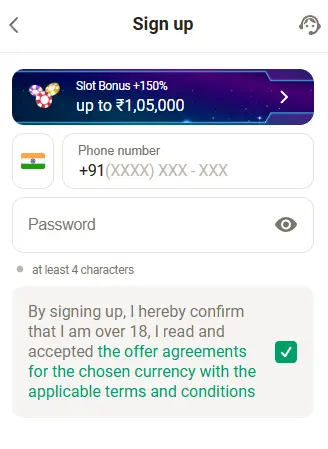
If you’re new to Parimatch and have just downloaded our app, we have great news: we will reward you for the first deposit that you make. There are three types of bonuses. Let’s break them down in simple terms:
| Bonus | How it works | Maximum Amount |
| 600% Sport Bonus | This bonus has 3 parts. Each part is given when you make a deposit. | ₹30,000 |
| 1️⃣ Sport Bonus (1st deposit) | Get 250% of your first deposit up to ₹10,000. | ₹10,000 |
| 2️⃣ Sport Bonus (2nd deposit) | Get 200% of your second deposit up to ₹10,000. | ₹10,000 |
| 3️⃣ Sport Bonus (3rd deposit) | Get 150% of your third deposit up to ₹10,000. | ₹10,000 |
Terms:
- You need to bet 14 times the bonus amount.
- You can only use this bonus for sports betting.
- You need to place bets with odds of at least 1.95 for single bets or 1.4 for Parlay bets.
- A minimum 3 events are required in a parlay bet.
- You must complete the bonus within 5 days.
- You can win up to 3 times the bonus amount.
Slots Welcome Bonus
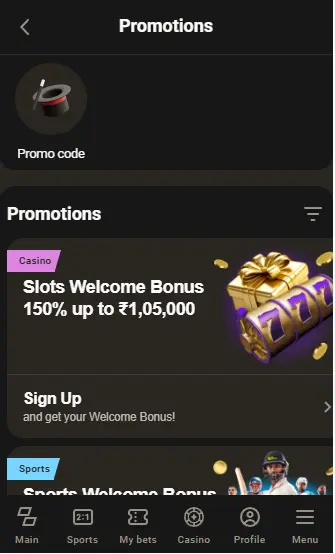
If this is your first time making a deposit with Parimatch, you can get a great bonus for slots:
- If your deposit is ₹350 or more, you will get 150% of your deposit as a bonus.
- The maximum bonus is ₹1,05,000.
- You have 7 days to make the deposit.
- You need to bet the bonus amount 30 times in 30 days to withdraw money.
- The bonus only counts in the Slots section.
- You can win up to 10 times the bonus amount.
300% Welcome Bonus Pack
This bonus is also for new players, and it comes in 3 parts:
| Bonus | How it works | Maximum Amount |
| 100% Live Casino Bonus | Get 100% of your deposit in the Live Casino section. | ₹50,000 |
| 100% Slots Bonus | Get 100% of your deposit in the Slots section. | ₹150,000 |
| 100% Instant Games Bonus | Get 100% of your deposit in Instant Games. | ₹50,000 |
How to Get This Bonus:
- You need to deposit at least ₹1,000 to get any bonus.
- You will get 100% of your deposit as a bonus for each part.
Wagering requirements:
- For Live Casino, bet 45 times within 7 days.
- For Slots, bet 40 times within 7 days.
- For Instant Games, bet 45 times within 7 days.
- You can only win 5 times the bonus amount.
- You can use this bonus only once.
How to Withdraw Money from Parimatch—Full Guide
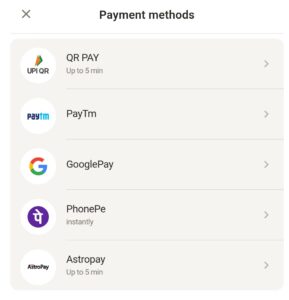
- Open the Parimatch app and log in with your details.
- Tap on the menu icon (three lines) at the bottom-right corner or click on the profile icon on the left.
- Find and click on the “Withdraw” button next to the “Deposit” button.
- Select your preferred payment method, like QR Pay, Paytm, GooglePay, PhonePe, or Astropay.
- Enter the amount you wish to withdraw. Make sure it meets the minimum withdrawal requirements.
- Double-check the amount, then click “Withdraw” to confirm. Wait for the funds to be credited to your account.
- If your account is not verified, you won’t be able to withdraw. Complete the verification using the app.
Parimatch Deposit App Basic Details
Before you download our app and learn how to deposit in Parimatch, you must know a few basic details about the app and the deposit methods. Take a quick look at the table below:
| APK Filesize | 47.98 MB |
| Installed Client Size | 85 MB |
| Supported Operating Systems | Android, iOS (by shortcut) |
| Cost to Download | Free |
| Current License | Curacao, License Number 1668/JAZ |
| Is Indian Language Supported? | Yes ✔️ |
| Deposit Methods | UPI, QR Pay, PayTM, GooglePay, and more |
| Minimum Deposit | Varies (usually ₹500) |
| Supported Currency | Indian Rupee/INR (₹) |
| Conversion Charges | No ❌ |
| Other Fees | ₹0 |
| Time Required | Instant |
| First Deposit Bonus Casino | Yes ✔️ |
Downloading and Installing the App
If you want to easily deposit money to your Parimatch betting account, you must first download our app. It is currently available for every Android smartphone and tablet. The specs of the Parimatch mobile app are pretty basic. That said, you don’t need a very high-end device to run the app. In fact, the minimum requirements for our app are very (use a perfect word). These are:
- Your smartphone should be running on Android 5.1 or above. If you have an older phone (released before 2015), you might need a new one to use the app.
- Next, your phone should have enough RAM. The minimum RAM required is 1 GB. Smartphones with less than 1 GB RAM won’t be able to run the app smoothly.
- We suggest installing the app with a quad-core processor on a smartphone or tablet. It should work at 1.2 GHz or higher.
- Before and after installation, your phone must have at least 100 MB of free space.
Don’t know much about these technical terms? Don’t worry! We have tested our app on over 100+ different Android smartphones that came out in the past 6-7 years. It works great even on budget phones like Lava Blaze 5G, Tecno Phantom X2 Pro, and Lava Agni 2 5G. In simple words, if you own a 4G enabled phone, just proceed as follows to download the app:
Download the app: Step by Step Guide
- Unlock your phone and connect it to the internet. You can either use WiFi or mobile data connection;
- Next, open your app and look for the “Camera” icon. Tap on it and continue;
- To visit this page, use a different mobile phone or computer and save the following QR code. This is the official QR to download the Pari mobile app;

- Hold your smartphone and point the camera towards the QR code. Stay still and allow the camera to recognize it;
- After recognizing it, the camera will start scanning it. Wait for a couple of seconds;
- You’ll then be redirected to your mobile browser. Your default mobile browser (say Chrome) will open automatically and start the download process;
- You can track the download by checking the notification panel.
Installing the App: Step-by-Step Guide
- Unlock your smartphone and look for the Settings icon. It must look like a little gear. You can find it in the app menu or in the quick access menu. Tap and open it;
- After it opens, scroll down a little. Find the option that says Security and click on it;
- Next, find the option to allow or deny installation of Unknown Apps. Look for the “Install Apps from Unknown Sources” button;
- Tap on the switch next to it and turn it on. Now, your phone is ready to install apps from sources outside the Google Play Store. If a pop-up appears asking your permission, just tap Allow and continue;
- Restart your phone.
- Unlock your phone again;
- Open the Downloads folder and find the APK;
- If you can’t find the Parimatch online betting app APK, open the browser, tap the three dots (usually at the top right of your screen), click on Downloads, and scroll until you find the app file in this list. The app should be called Parimatch.apk
- Tap on the Parimatch.apk file;
- Wait for the installation to begin;
- An installation wizard will appear;
- When you see Install, tap on it;
- You’ll see a few simple instructions on the screen. Follow them;
- After the process is completed, an icon will appear on your home screen.
FAQs
How do I deposit money on Parimatch?
You can deposit money using UPI, Paytm, Google Pay, and other payment methods. Just open the Parimatch app, choose your method, and follow the easy steps to add money.
Is using the Parimatch app safe for payments?
Yes, payments on Parimatch are safe. We use trusted payment methods like Paytm, Google Pay, and UPI to ensure your money is secure. Our app is also licensed by Curacao, License Number 1668/JAZ.
What is the minimum amount I can deposit?
The minimum deposit depends on the payment method you choose. For Paytm, it’s ₹300; for Google Pay or QR Pay, it’s ₹500.
Can I deposit using Paytm?
Yes, you can easily deposit money using Paytm. Just link your Paytm account and transfer money to your Parimatch account.
How long does it take to deposit money into my account?
Most deposits are instant. Some methods like UPI or Google Pay will add money to your account within a few minutes.
Do I need to pay extra fees for deposits?
No, there are no extra fees for deposits. You only pay the amount you want to deposit, without any hidden charges.
What if I face a problem while depositing money?
If there’s an issue with your deposit, please contact our support team. They will help you solve the problem quickly.
Can I withdraw money the same way I deposit it?
You can withdraw money using UPI, Paytm, or bank transfer. The process is easy and fast, just like depositing.
Is there a limit to how much I can deposit?
There is no limit to how much you can deposit, but some payment methods may have their own maximum amount. You can check the limits before depositing.
Can I use my Google Pay for deposits?
Yes, Google Pay is a supported payment method. To use it, open the app, choose Google Pay, and deposit money into your Parimatch account quickly.
Can I deposit INR?
Yes, Parimatch supports the Indian currency. You can deposit INR and withdraw in Indian Rupees. There is no need to pay any conversion charges.